- Firefox vs Chrome -
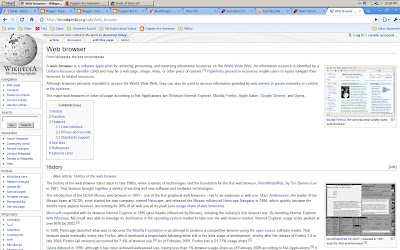
According to W3, the five most popular browsers are, in order: Firefox, Internet Explorer, Google Chrome, Safari, and Opera. I'll handle my two favorite today, and do the other three Friday.
Firefox, my love! How I hath missed thee! Actually, I've stopped using Firefox recently, although I'm not sure whether it's a permanent break-up, or just a little bit of solitude so I can more fully appreciate this wonderful browser when I return to it. More on that later.
Firefox has add-ons galore. It has so many themes available that it's almost impossible for there to not be a dozen that you like. The biggest, greatest thing about Firefox is how customizable it is. You can get an add-on for anything from email notifiers to... well, KidZui. If you love customizability, Firefox is most likely the browser for you. It's also probably the safest browser, especially if you utilize some of the Internet security addons.
I also have some issues with Firefox...
First of all, it takes forever to start up, but I can blame that on the ridiculous number of addons I have installed.
Less excusable is the annoying interface issues with trying to move bookmarks around without using the bookmark manager. It could just be me, and I know there are addons that assist with bookmarking that I don't use, but I just have a lot of trouble moving bookmarks around that I don't have in other browsers. A lot of it could be partially due to me having bookmark folders within bookmark folders within bookmark folders, though.
Another thing Firefox is lacking is the "Most Visited" page that Chrome, Safari, and Opera have. It's a bit disappointing to still just be seeing a blank page when I open a new tab.
Moving on, Google Chrome is very new but also very good in many ways (and less good in others). My biggest issue with Google Chrome has been as follows: When I start up my PC, I have a LOT of stuff load in the background. This means that it takes anything I want to open a very long time to actually do so. I'm fine with this. The problem with Google Chrome is that it goes ahead and displays itself even before it's fully loaded. Because of this, opening Chrome within the first few minutes of starting up my PC results in nothing but a blank page. If the "restore the pages that were last open" option is selected, it means I have a bunch of blank tabs, making the option completely useless. I usually just put my computer to sleep anyway, but this is still an issue. It's very annoying to have to periodically open a new tab to see if it'll actually work, until it finally does. It should just do what a normal application does and not open until it's ready.
Other issues with Chrome. No themes or addons whatsoever. I find it hilarious that Firefox allows me to have pop-up notifications of new Gmail (which even show up when I'm playing a fullscreen game), but Google's own browser doesn't. This also leads to me being annoyed at a number of functionality issues that aren't standard in Firefox either, but which can be obtained through addons. The one that continuously bothers me is switching tabs. In both Firefox and Chrome, Ctrl+Tab switches to another tab. In both browsers, the default is that it switches to whichever tab is directly to the right of the current one. I hate this. In Firefox, I have an addon that changes it to cycle through my tabs in the order in which I've last used them. This means that if I have five tabs open, but I'm only really working with two at the moment, I can simply Ctrl+Tab once to switch back and forth between them. In Chrome, I'd have to hit Ctrl+Tab up to four times every time I wanted to switch tabs. And don't tell me to use the mouse. The mouse is slow and inaccurate.
Great things about Chrome. Its new tab page (the screenshot) is awesome. It has your Most Visited sites, recent bookmarks, recently closed tabs (allowing you to restore them, a feature that requires an addon in Firefox), and a link to a very easily readable display of your browser history. It also has a search bar for your history. This is Google we're talking about, after all.
One issue with the Most Visited sites is that it saves them based on page, not based on the whole site. Since you also can't manually edit them, this can cause some problems. For an example, look at the screenshot above. You'll notice that Bloodforged's Web site is listed twice. This is apparently because the root URL (www.bloodforged.com) automatically redirects to the News page (www.bloodforged.com/news.php). Thus, every time I go to bloodforged.com, it logs both pages, which ends up making them both active enough to be in the Most Visited category.
Bookmarking is really easy. Just try it and see. Also, it's amazingly easy to pull tabs down into new windows, drag tabs between windows, and combine windows by dragging all of the tabs into another window. This is a feature that's majorly lacking in Firefox. There might be an addon for it, but I haven't found it.
Back on the negative side, the lack of a separate search bar apart from the address bar is very annoying. Really, it's one of my biggest problems with Chrome (that and the tabbing thing). I very frequently want to search Wowhead, not Google, but Chrome just doesn't understand that. There also doesn't seem to be a simple way to quickly switch which search engine the address bar uses. You have to go into menus and stuff.
I love both of these browsers, and they're the two I'd most likely recommend to anyone. I'm still not sure myself which one I want to use, but if Chrome fixed a few of its issues and offered themes and addons, I'd definitely go with that one. Of course, if Firefox fixed its issues, I'd use it. Anyway, if you like to customize your applications out the wazoo, I'd suggest Firefox. Otherwise, I'd suggest Chrome, as it offers more pre-addon functionality than Firefox does. DO NOT USE INTERNET EXPLORER!
Friday, I'll talk about Safari, Opera, and Internet Explorer.







0 comments:
Post a Comment